Front Page / NJ Bonner AmeriCorps Page /Guide to National Sex Offender Website Pre-Screening
National Sex Offender Website Guide
Remember: NSOPW Must Be Completed Before Enrollment
It is critical that this screening is run at the campus during the application process and the results of the NSOPW screening must be complete before enrollment.
The NSOPW check must be performed the DAY UPON WHICH or AFTER the day the prospective Member signs their Application Packet and AT LEAST 1 day in advance of the prospective Member's start date
Additionally, be sure that the check is run by campus staff. Bonner Senior Interns, AmeriCorps VISTA Members or fellow students who are AmeriCorps Members are prohibited from running this check.
Finally, remember that the NSOPW results are invalid if run before you have seen and made a copy of the prospective Member's government-Issued photo ID.
Failure to carry out the Member's NSOPW screening in the appropriate time frame, and/or failure to attach the results to the Application Packet will result in the Application Packet being mailed back to the campus. This may have a detrimental effect on the Member's start date and in some cases may have a ripple effect which may prevent a Member being able to serve enough hours to qualify for their AmeriCorps award in the time available to them.
Step 1: Go to the National Sex Offender Public Website (NSOPW)
This can be found be entering this web address on your web browser: http://www.nsopw.gov/Core/Portal.aspx
To initiate your search, click on "Search" tab or the "Search for Sex Offenders" left sidebar option (#1).

Step 2: Agree to Conditions of Use
Scroll to the bottom of the next page that comes up to and click on the "I Agree" button to accept the Conditions of Use (#1).

Step 3: Enter the Code
The next page requires you to type a code (#2) you see in a box (#1) that ensures the system is being used by a real person rather than a computer robot seeking to spam the site.

Step 4: Search on ALL Prospective Member's Names (FULL legal name per eligibility documentation AND all disclosed prior names)
Be sure to use the Standard Search (#1) which is what comes up automatically. Please do not use Advanced Search.
Enter the prospective Member's name as instructed, Last Name (#2) then First Name (#3).
- Important: ALWAYS enter the prospective Member's name EXACTLY as it appears on their Eligibilty Documentation (Passport, Birth Certificate or Permanent Resident Card). Failure to do this will invalidate the test.
- Re-perform the search on all disclosed prior names.
Then click on the "Search" button (#4).
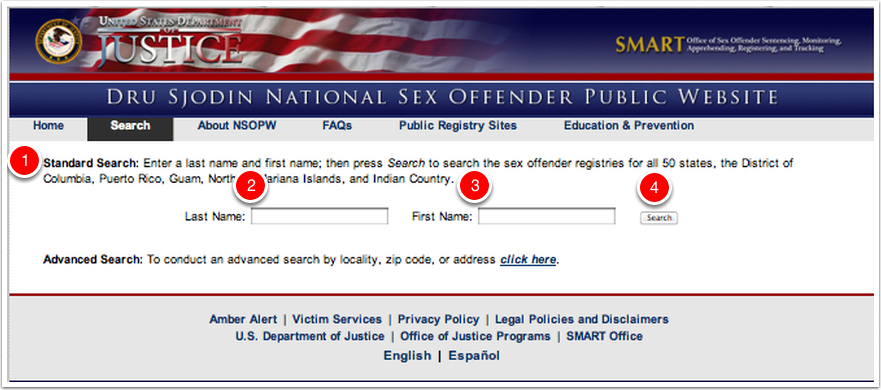
Step 5: Review results
There are three types of results: (a) successful search with no results ("hits"), (b) successful search with results, and (c) search registry unavailable.
(A) SEARCH WITH NO RESULTS
A search with no results is a good result. It indicates that there are "0 hits from a national search including all state, territories....."

(B) SEARCH WITH RESULTS
A search with results requires that you review each individual result by inspecting the on-line photo of each identified sex offender. Compare the photo with the prospective member's Government issued photo ID to ensure that there is no match. It may be necessary to click on the identified sex offender's name to view his/her photo.

(c) SEARCH REGISTRY UNAVAILABLE
In some instances, the search registries for a state/territory or for several states may be unavailable. In such an event, the results of a search will look like this:
[need to inset photo]
If this happens, you must repeat the test until all a combination of all registries are available and have generated results. Review the results of all searches and be sure to attach all the results obtained to the Application Packet. Remember to sign your name next to the print date on the results.
Step 6: Print Results
Remember: Your printer must be configured to show the print date of the document you are printing.
For a search with no results, simply print the results page. The Campus Administrator performing the check must then sign his/her name next to the print date on the printed results.
ALL results for ALL legal names should be printed.
For a search with results, also print the results page (this may actually run to several pages). Attach to the printed results a signed and dated letter on campus letterhead, containing the following text below (#1) This can be found on the Bonner Network Wiki > National Bonner AmeriCorps > National Sex Offender Registry Check.

Step 7: Attach ALL NSOPW Results to Bonner AmeriCorps Application Packet.
Page 4 of the Application Packet contains space and instructions for the results of the NSOPW test(s) to be attached.

Front Page / NJ Bonner AmeriCorps Page