Front Page / NJ Bonner AmeriCorps Page / Guide to Exiting NJ Bonner AmeriCorps Members
Exiting NJ Bonner AmeriCorps Members
There are 4 items that should be completed when exiting a NJ Bonner AmeriCorps Member:
1. Member Exit Checklist
2. Approve and Sign BWBRS Hours
3. My AmeriCorps National Service Trust Online Exit Form and Survey
4. End of Term Evaluation
Step 1 - Confirm Member has Logged Enough Hours to Exit with an Award
You should be tracking your Member's progress via BWBRS throughout their term. Read the Guide to Tracking AmeriCorps Member Progress for help with this process.
There are three pages you can review to determine the student's AmeriCorps status:
- School Menu > Reports > AmeriCorps Hours Remaining Report to check the progress of all of your NJ Bonner AmeriCorps Members toward eligibility for an Education Award.
- Student Menu > Student Profile > Enrollment Tab > AmeriCorps Enrollment page
- Student Menu > Hour Logs > Analysis tab
Step 2 - Close all Open Cases Relating to an Exiting Member
Use the Case Overview by Student report under Reports > Management in BWBRS to determine if there are any open cases related to a Member who needs to be exited. To close cases, follow the directions in the Guide to AmeriCorps Case Management.
Reminder: If you see any open cases for your exiting NJ Bonner AmeriCorps Member, please address and close these open cases before submitting your exit paperwork to the Bonner Foundation.

Step 3 - Complete an End-of-Term Evaluation
All exiting NJ Bonner AmeriCorps Members should be evaluated on or after the last day of service.
• End of Term Evaluation (PDF)
Important Note: Only Members enrolled in 900-hr or 1700-hr term are required to completed a Mid-term Evaluation.
Reminder: All paperwork sent to the Foundation must be the original documentation. Photocopies and printed copies will not be accepted.
Step 4 - Conduct an Exit Interview & Complete Online Exit Form
As soon as the End-of-Term Evaluation has been completed, conduct an Exit Interview with the Member (this should be done even if he/she is exiting without an Education Award). During the interview, the Member should complete the online exit form and exit survey through My AmeriCorps Portal.
Exiting a Member Without an Award
Members who appear to have fallen behind in logging on a consistent basis should have been reminded about their approaching exit date and the possibility that they may have to be exited without an Award.
Exit process should be completed within 15 days of the last day of service, and exited by the Foundation within 30 days of the last day of service. The following procedure will be used by the Foundation where there is failure to comply with this requirement:
For a Member Exiting without an Award and not Available to complete the exit form.
If 60 days from the last day of service have passed and both the Campus Administrator/Site Supervisor and the Member have been notified (via case management in BWBRS or email) of the need for exit paperwork at three times, and have failed to respond, the Foundation will exit the Member without an award. The Foundation staff will document the attempts to obtain the exit paperwork in the Member file. Additionally, the Foundation staff will complete the End of Term Evaluation for the Member.
Example text for Campus Administrator/Site Supervisor letter to accompany exit form signed on behalf of a Member not available for signature and exiting without an award:
A brief note on letterhead detailing attempts to contact the Member to attend an Exit Interview, complete online exit form and other instance of non-compliance as appropriate. Remember to both date and sign your explanatory letter regarding the Member's exit. An example of such a letter is shown below, please be aware that because the methods of trying to contact a Member "missing in action" will often vary (phone call, email, text, Facebook message etc.), the wording of the letter will vary as well, so that the example given below is for guidance, but is not a strict template. An end of term evaluation should also be submitted for a member who is not available to complete an exit interview or the online exit form.
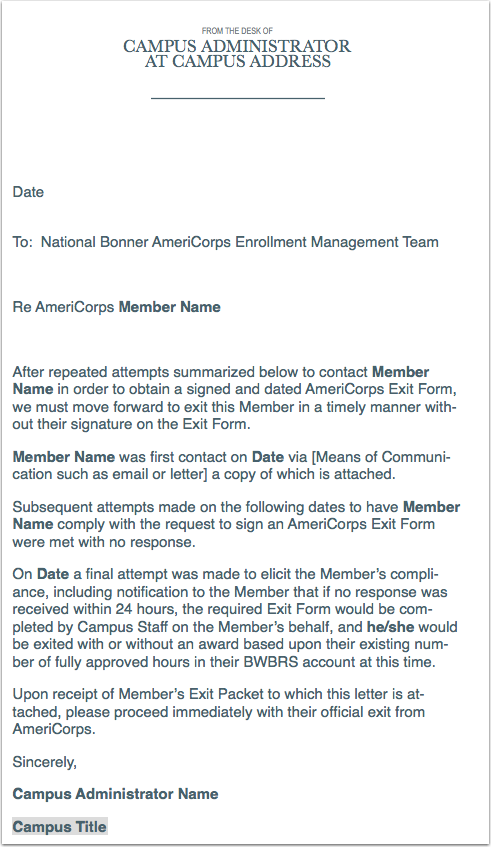
Step 6 - Fill out the Member Exit Checklist
Use the Report Tab found on the Member’s Hours Logs page in the Member’s BWBRS account to find the data you will need to complete the AmeriCorps Bi-Weekly Hours Log Check columns on the Member Exit Checklist.
(On the Analysis page (see Arrow #4 in the screenshot below) you will find a Monthly Hours Breakdown of the AmeriCorps-eligible hours in the Member’s BWBRS account by looking at the Chronological Hours section > AmeriCorps Term (be sure to choose the term from which the Member is exiting) and then view the section in blue type that says “Click here to see hours breakdown”(shown below at Arrow #2). Checking this breakdown will quickly and easily allow you to determine if any of the hours logged by month are missing eSignatures either from the Member, Site Supervisor and Campus Administer (if applicable).
Remember: eSignatures must always have been applied in the required order (Member eSigns first, then Site Supervisor and lastly Campus Administrator, if applicable) before hours can be approved at the Foundation). If hours are missing electronic signatures on any level, you must obtain the missing eSignatures in the required order before submitting the Member’s Exit Packet to the Foundation.
(Step 6 continued - Fill out the Member Checklist: Viewing the breakdown of a Member's Hours during their AmeriCorps Term
NJ AmeriCorps Exit Check List.pdf
Here is the breakdown of the hours logged by "Gabrielle" during her 1st Bonner AmeriCorps term.
- #1 shows the total number of hours logged since her official start date.
- #2 indicates the total number of hours for which the Student has eSigned.
- #3 shows the total number of hours for which the Student's Site Supervisor has eSigned to indicate hours approved at site level.
- #4 shows the total number of hours approved by the Campus Administrator at the school level.
- #5 indicates the total number of hours approved at the Foundation level and confirms that the Member is ready to exit with an Award!)
Step 7 - Mail and Scan the Exit Packet to the Foundation
Each AmeriCorps Exit Packet consists of a AmeriCorps Member Exit Check List completed by the Site Supervisor/Campus Administrator, My AmeriCorps Online National Service Trust Exit Form and end of term evaluation form.
It is essential that the Exit Packet is submitted no later than 15 days after the Member’s Last Day of Service. Be sure to note the Member's Last Day of Service on the Exit Checklist Form.
Timely submission of a Member’s Exit Packet should enable your AmeriCorps Administrator at the Foundation to comply with the AmeriCorps rule that requires completion of exit paperwork within 30-days of a Member’s last official day of service.
At the Foundation, our goal is always to be in a position to exit your NJ Bonner AmeriCorps Members in a timely manner and with an Education Award if a Member qualifies during the time allotted for their term of service.